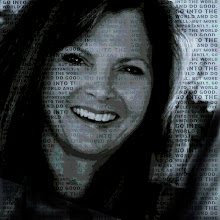Putting photos in your scrapbook can be as easy as placing them on the page, or in the digital world, placing, merging, and grouping. But how many times have you had a great photo and thought that it would make a wonderful background? The above photo of the grass was used in this next layout. It was taken at a high pixel/high resolution rate so that it can easily be enlarged to a traditional scrapbook size of 12x12 or used in a digital layout without loosing any of the quality.
The above photo of the grass was used in this next layout. It was taken at a high pixel/high resolution rate so that it can easily be enlarged to a traditional scrapbook size of 12x12 or used in a digital layout without loosing any of the quality.
 For a 4 x 6 originating size to be enlarged to a 12 x12, a portion of the sides will be cut off, however in the case below the photo was copied then pasted. The copied photo was cropped down to just show the right side portion of the mountain. Therefore, it went from a 12 x 18 down to a 12 x 2, then pushed in (squished in) to make it look slightly different and at the correct width. Placed on the right side of the photo collage, it appears as if it is just an extention of the photo on the left.
For a 4 x 6 originating size to be enlarged to a 12 x12, a portion of the sides will be cut off, however in the case below the photo was copied then pasted. The copied photo was cropped down to just show the right side portion of the mountain. Therefore, it went from a 12 x 18 down to a 12 x 2, then pushed in (squished in) to make it look slightly different and at the correct width. Placed on the right side of the photo collage, it appears as if it is just an extention of the photo on the left.
 The to use it as a backdrop for wording or a story, take the photo and lighten it so it just gives the illusion of it. You can see how both upper and lower layouts are the same, just depends on what you want to highlight. The above is highlighting the waterfall, below is highlighting the story.
The to use it as a backdrop for wording or a story, take the photo and lighten it so it just gives the illusion of it. You can see how both upper and lower layouts are the same, just depends on what you want to highlight. The above is highlighting the waterfall, below is highlighting the story. 
 The above photo of the grass was used in this next layout. It was taken at a high pixel/high resolution rate so that it can easily be enlarged to a traditional scrapbook size of 12x12 or used in a digital layout without loosing any of the quality.
The above photo of the grass was used in this next layout. It was taken at a high pixel/high resolution rate so that it can easily be enlarged to a traditional scrapbook size of 12x12 or used in a digital layout without loosing any of the quality. For a 4 x 6 originating size to be enlarged to a 12 x12, a portion of the sides will be cut off, however in the case below the photo was copied then pasted. The copied photo was cropped down to just show the right side portion of the mountain. Therefore, it went from a 12 x 18 down to a 12 x 2, then pushed in (squished in) to make it look slightly different and at the correct width. Placed on the right side of the photo collage, it appears as if it is just an extention of the photo on the left.
For a 4 x 6 originating size to be enlarged to a 12 x12, a portion of the sides will be cut off, however in the case below the photo was copied then pasted. The copied photo was cropped down to just show the right side portion of the mountain. Therefore, it went from a 12 x 18 down to a 12 x 2, then pushed in (squished in) to make it look slightly different and at the correct width. Placed on the right side of the photo collage, it appears as if it is just an extention of the photo on the left. The to use it as a backdrop for wording or a story, take the photo and lighten it so it just gives the illusion of it. You can see how both upper and lower layouts are the same, just depends on what you want to highlight. The above is highlighting the waterfall, below is highlighting the story.
The to use it as a backdrop for wording or a story, take the photo and lighten it so it just gives the illusion of it. You can see how both upper and lower layouts are the same, just depends on what you want to highlight. The above is highlighting the waterfall, below is highlighting the story.